Introduction
Electronic Logging Devices (ELDs) are revolutionizing the trucking industry, making it easier for fleet managers to ensure compliance, improve safety, and streamline operations. With the ELD mandate in place, understanding and implementing the right ELD for your fleet is crucial.
This comprehensive guide aims to provide fleet managers with the necessary information to choose the best ELDs and ensure seamless integration into their operations.
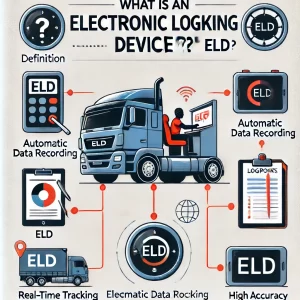
What is an Electronic Logging Device (ELD)?
An Electronic Logging Device (ELD) is a technology used to automatically record a driver’s hours of service (HOS) and other related data. Unlike traditional paper logbooks, ELDs provide real-time data and more accurate tracking of driving hours, ensuring compliance with federal regulations.
Difference Between Traditional Logbooks and ELDs
| Feature | Traditional Logbooks | ELDs |
|---|---|---|
| Data Recording | Manual | Automatic |
| Accuracy | Prone to errors | High accuracy |
| Real-Time Tracking | No | Yes |
| Compliance | Difficult to ensure | Simplified |
ELDs definitely take the win in various metrics, and new telematics softwares make them increasingly valuable for integrations.
The ELD Mandate: What Fleet Managers Need to Know
The ELD mandate is a regulation issued by the Federal Motor Carrier Safety Administration (FMCSA) requiring commercial motor vehicle drivers to use ELDs to record their HOS. This mandate aims to create a safer work environment for drivers and make it easier to track, manage, and share records of duty status (RODS) data.
Key Dates and Compliance Deadlines in Nigeria
- December 18, 2017: ELD rule compliance deadline for most carriers.
- December 16, 2019: Deadline for carriers using AOBRDs to transition to ELDs.
Penalties for Non-Compliance
Failure to comply with the ELD mandate can result in penalties such as fines, out-of-service orders, and negatively impacting a carrier’s safety rating.
Benefits of Using ELDs in Your Fleet
Improved Accuracy in Logging Driving Hours
ELDs automate the recording of driving hours, reducing the likelihood of errors and falsification. This leads to more accurate HOS records, ensuring compliance with federal regulations.
Enhanced Safety and Reduced Fatigue for Drivers
By accurately tracking driving hours, ELDs help prevent driver fatigue, which is a major cause of road accidents. This contributes to safer roads and improved well-being for drivers.
Simplified Fleet Management and Reporting
ELDs streamline the process of managing HOS records, making it easier for fleet managers to access, analyze, and report data. This simplifies compliance audits and improves operational efficiency.
Potential Cost Savings and Efficiency Gains
With better management of driving hours and reduced paperwork, fleets can achieve cost savings and operational efficiency. ELDs also help in optimizing routes and reducing fuel consumption.
What Should You Consider When Choosing An ELD
Key Factors to Consider
- Ease of Use: The ELD should be intuitive and straightforward for drivers to operate without extensive training. Look for devices with user-friendly interfaces and clear instructions to minimize potential errors and frustration.
- Compatibility: Ensure the ELD can integrate smoothly with your current fleet management software and other telematics systems. This compatibility will allow for seamless data transfer and a more comprehensive view of your fleet operations.
- Customer Support: Choose a provider that offers reliable and responsive customer service, including 24/7 technical support. Having access to knowledgeable support staff can be crucial for resolving issues quickly and minimizing downtime.
- Pricing: Carefully compare different pricing plans and consider both upfront costs and ongoing fees. Look for a solution that offers a good balance of features and affordability, keeping in mind potential long-term savings from improved efficiency and compliance.
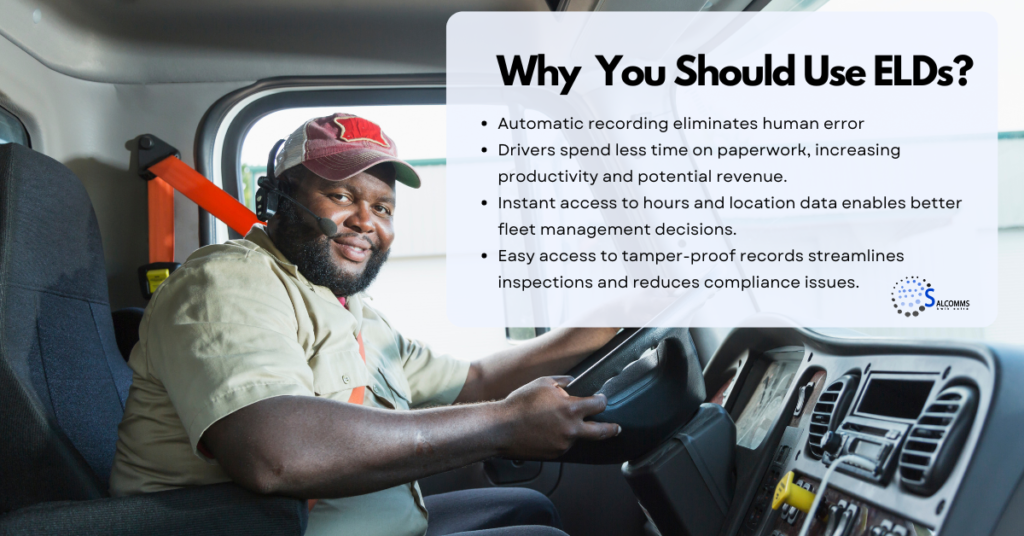
How to Implement ELDs in Your Fleet
Step-by-Step Guide to Installing and Setting Up ELDs
- Select the Right ELD: Research and compare different ELD options following the steps highlighted above. Consult with your drivers and managers to ensure the chosen ELD meets your fleet’s specific needs and compliance requirements.
- Install the Device: Carefully follow the manufacturer’s instructions for physical installation in each vehicle. This typically involves connecting the ELD to the vehicle’s diagnostic port and securing any additional components like display screens or antennas. If you’re not comfortable with the installation, consider hiring a professional to ensure proper setup.
- Configure Settings: Set up the ELD software with your company’s information, driver profiles, and specific operational parameters. This includes inputting details like driver IDs, vehicle information, home terminal locations, and any custom settings for your particular business rules or hours-of-service exceptions.
- Test the System: Before full deployment, conduct thorough testing of the ELD in various scenarios to ensure accurate logging and proper functionality. Have some of your drivers use the system in real-world conditions, checking for any issues with data transmission, GPS accuracy, or user interface problems. Make sure you address any concerns or bugs before rolling out the system fleet-wide.
- Train Your Team: Provide comprehensive training to all drivers and relevant staff on how to use the ELD system effectively. Cover critical topics such as logging in/out, recording duty status changes, handling malfunctions, and accessing reports. You should also consider creating quick-reference guides or conducting hands-on workshops to reinforce proper usage.
- Implement Gradually: If possible, phase in the ELD implementation across your fleet rather than switching all vehicles at once. This allows you to identify and address any unforeseen issues on a smaller scale before full adoption. Start with a pilot group of drivers and vehicles, gather feedback, and make necessary adjustments before expanding to the entire fleet.
Common challenges with ELD
Common issues include:
- connectivity problems,
- data inaccuracies, and
- device malfunctions.
Ensure you have a support plan in place to address these issues promptly.
Understanding ELD Compliance and Regulations
We recommend aim to meet and exceed specific technical specifications set by the FRSC, including:
- Automatic recording of driving time.
- Tamper-resistant features.
- Data transfer capability to law enforcement.
Key Compliance Requirements
To stay compliant, ensure your ELDs:
- Are registered with the FRSC?
- Accurately record all required data.
- Are used by all applicable drivers.
Tips for Staying Compliant and Avoiding Penalties
Regularly review your ELD data for accuracy, provide ongoing training for drivers, and stay updated with any changes in regulations.

What You Can Expect When You Begin Using ELDs
Fleet operators see as much as 20% reduction in fuel costs and a significant decrease in HOS violations after implementing ELDs.
Others experience improvements in their safety records and reduced accidents by around 15%.
ELDs are essential for modern fleet management, as they offer numerous benefits from improved safety to cost savings.
Want to learn more about our ELDs
Visit our Vehicle Tracking Page
Frequently Asked Questions (FAQs) About ELDs
- What is an ELD?
An ELD (Electronic Logging Device) is a device that records a driver’s hours of service automatically. It is designed to ensure compliance with the Federal Motor Carrier Safety Administration (FMCSA) and FRSC regulations by accurately tracking driving hours and providing real-time data on driver logs.
- How do ELDs improve safety?
ELDs help prevent driver fatigue by accurately tracking driving hours. This ensures that drivers do not exceed the allowed hours of service (HOS) limits, reducing the risk of accidents caused by fatigue. Additionally, ELDs provide real-time data on driver behavior, allowing fleet managers to monitor and address potential safety issues.
- Are there penalties for not using ELDs?
Yes, non-compliance can result in fines, out-of-service orders, and negatively affect your company’s safety ratings. The FRSC has the authority to revoke compliance for ELDs that do not meet the technical specifications and regulations. Using non-compliant ELDs also places you at the risk of fines and penalties.
- How can ELDs save costs for fleets?
Yes, ELDs can lead to cost savings through improved efficiency and reduced paperwork. By automating the process of recording and reporting HOS data, ELDs reduce your administrative burdens and help optimize your fleet operations.